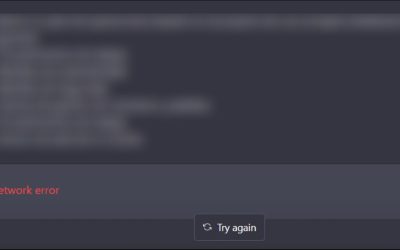How to solve "ChatGPT is at capacity right now"?

You see the error "ChatGPT is at capacity right now when using ChatGPT in 2023?
So you can't use ChatGPT now.
We will see 2 solutions to resolve this error.
ChatGPT
ChatGPT is a Artificial Intelligence (AI) developed by the American company OpenAI.
ChatGPT interacts in a conversational way (like a chat).
It is able to answer your questions, reject inappropriate requests and question your assumptions.
The aim of OpenAI is to creating safe AI that benefits humanity and to develop AI research.
OpenAI was founded by Sam Altman and Elon Musk (among others) in 2015 in San Francisco, California.
In this guide you will learn why "ChatGPT is at capacity right now" and how to fix this error in 2023.
Article updated in January 2023.
Read also: Discord Server ChatGPT OpenAI
What does "ChatGPT is at capacity right now" mean in 2023?
"ChatGPT is at capacity right now" means that in 2023 the ChatGPT server is running at 100% and cannot respond to your request.
If the server is full, you will not be able to use the AI until some users stop using it.
Therefore, it is unable to accept new connections or requests for the time being.
ChatGPT places a limit on the number of users who can use it at any one time.
This is done to prevent the server from overloadingThis can cause performance problems for users.
How to solve "ChatGPT is at capacity right now" in 2023?
To resolve the error message "ChatGPT is at capacity right nowyou can use a VPN.
And connect from another country like the USA, Romania, Argentina...whatever.
Otherwise, you have to wait until ChatGPT is less busy before accessing it.
Please note that you can be notified when it is back by clicking on "Get notified when we're back.
In French this means that you can "Receive a notification when we are back".
You will receive an e-mail notification when you can access the site again.
This is useful if you are not in a hurry to reconnect to ChatGPT.
Solution 1: Connect to a VPN via mobile or computer

1/ If you use a mobile device (Android, iPhone...), you can download a free VPN applicationProtonVPN, PrivadoVPN, Windscribe...etc
Connect to another country via your free mobile VPN app
2/ If you use a computeryou can download a free VPN application : Atlas VPN, Proton VPN, Hide.me...
Then connect to another country.
After starting your VPN and connecting another country, go back to ChatGPT.
Normally the message ""ChatGPT is at capacity right now"" has disappeared.
You can start your conversation.
Solution 2: Receive a notification when ChatGPT is back

On the "ChatGPT is at capacity right now" page, select "Get notified when ChatGPT is back".
You arrive on the page "Get notified when ChatGPT is back".
Enter your email and click on " Submit" (=Submit).
In the meantime, refresh or return to chat.openai.com at 5-10 minute intervals to see if it is accessible.
NB: you will receive an email notification when ChatGPT is back!
And be patient if you don't use a VPN 🙂
*
Contact
Do not hesitate to contact us contact to modify or complete this article
Or if you wish to collaborate with Mediaboss: advertising, links, partnership...
Anything is possible, we are at your disposal 🙂
You will also like :

Alice SEGUIN
Alice is the founder of Mediaboss.
Passionate about social networksShe assists many companies in their social media strategy, instant messaging, investment, cryptocurrencies...
Find me on my social networks, the Mediaboss Substack and on Pinterest :