How do I see deleted posts on Discord?

On Discord, you have the possibility to delete your own messages.
You can delete your own message by right-click on the mouse on the message and clicking on "Delete message".
When you delete your message, it is deleted for everyone.
In other words, other users will no longer be able to see your message.
Also, if someone deletes their message, you will no longer be able to see it in the chat.
However, there are a way to see deleted messages on Discord.
In addition to deleted messages, you can also see modified messages.
In this guide you will learn how to see deleted messages on Discord in 4 steps.
Article updated in April 2022
How to see deleted messages on Discord in 2022?
To see deleted messages on Discord, you must download BetterDiscord and MessageLoggerV2.
Then add MessageLoggerV2 to the plugins folder and activate it.
After activating MessageLoggerV2, you will be able to see deleted messages on Discord by opening the log.
You can do this by making a right click on the server and click on "Open Logs.
The log consists of 4 tabs, including the "Deleted" tab
In the 'Deleted' tab you can see the deleted messages on Discord.
You will also be able to see the date and time of the deleted message.
In addition, you can clear the log by clicking the "Clear Logs" button.
Here's how to see deleted messages on Discord in 4 easy steps:
- Download BetterDiscord
- Download MessageLoggerV2
- Add MessageLoggerV2 to the plugins folder and activate it.
- Right click on the server and open the logs
1. Download BetterDiscord

The first step is to download BetterDiscord.
BetterDiscord increases the functionality of Discord through plugins and themes.
You can download plugins and themes from the BetterDiscord website.
To get started, visit the BetterDiscord website at
Once you are on the site, click on "Download" to download BetterDiscord.

After clicking on "Download", you must choose an action.
You can choose between three actions: "Install BetterDiscord", "Repair BetterDiscord" and "Uninstall BetterDiscord".
Since you are looking to download BetterDiscord, choose the "Install BetterDiscord" action.

Then click on "Next" to proceed to the next step.
Then click on "Install" to install BetterDiscord.

Once BetterDiscord is installed, Discord opens automatically.
On Discord, you will see a BetterDiscord pop-up window that displays the current version of BetterDiscord.
This means that you have successfully downloaded BetterDiscord.
Click on the "x" icon to close the pop-up window.
2. Download MessageLoggerV2

MessageLoggerV2 download link:
Now that you have downloaded BetterDiscord, you should download MessageLoggerV2.
MessageLoggerV2 is a plugin that allows you to see deleted messages on Discord.
You will also be able to see the edited messages.
First of all, visit this link:
Then click on the 'Raw' icon to open the file.
Then once the JS file is open in your web browser, do a right click and then "Save as...".
Save the file to a location of your choice on your PC.
3. Add MessageLoggerV2 to the plugins folder and activate it
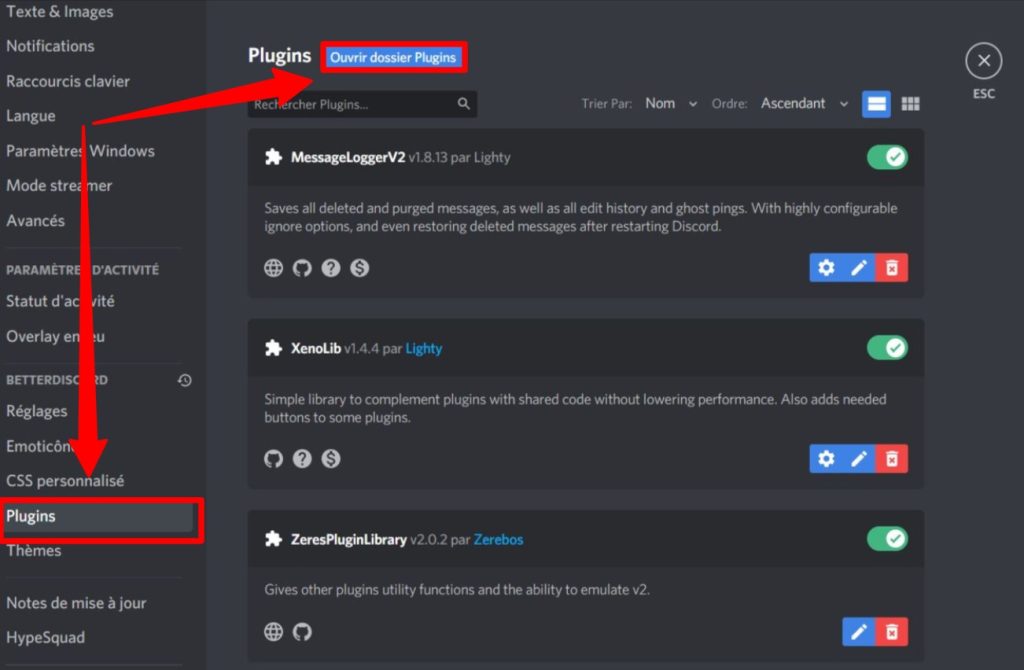
After downloading MessageLoggerV2, you need to add it to Discord.
First of all, open Discord on your desktop.
Then, click on the gear icon to access your user settings.
In the left sidebar you will see several options, including 'My Account', 'User Profile', 'Privacy and Security', etc.
Scroll down to the "BETTERDISCORD" header.
Under the heading "BETTERDISCORD", click on "Plugins".
This will open the plugin library.
In the plugin library, click on "Open Plugins folder to open the plugins folder.
Then open the folder where you saved MessageLoggerV2.
Then, do drag and drop MessageLoggerV2 in the plugins folder to add it to Discord.
Once you have added Message LoggerV2 to the plugins folder, you need to activate it.
First of all, click on the green switch next to MessageLoggerV2 to activate it.
After activating MessageLoggerV2, a "Missing Libraries" pop-up window will appear.
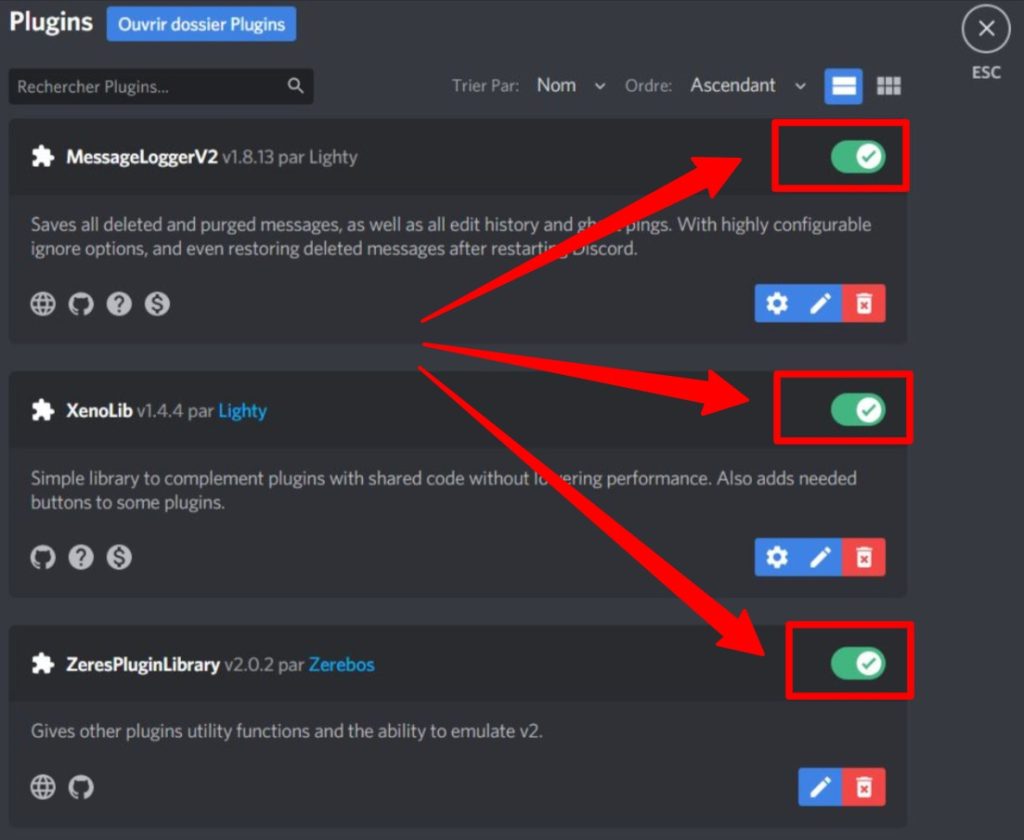
Click on "Download now to download the missing library.
This will open many more pop-up windows that you will have to close.
There may be another 'Missing Libraries' pop-up window.
If there is another 'Missing Libraries' pop-up window, click 'Cancel' to cancel it.
Finally, you must activate XenoLib and ZeresPluginLibrary.
4. Right-click on the server and open the logs

After activating MessageLoggerV2, XenoLib and ZeresPluginLibrary, you will be able to see deleted and modified messages on Discord.
First of all, navigate to the Discord server on which you want to see the deleted messages.
Then, right click on the server name.
This will open a navigation menu with several options.
In the navigation menu, click on "Message Logger".
This will open another navigation menu.
Click on "Open Logs". to open the server log.

After clicking on "Open Logs", the server log is opened.
The log has 4 tabs: "Deleted", "Edited", "Purged", and "Ghost pings".
In the "Deleted" tab, you can see the deleted messages on the server.
In the "Edited" tab, you can see the edited messages on the server.
Therefore, if you want to see the deleted messages, make sure you are in the "Deleted" tab.
The 'Deleted' tab contains a list of deleted messages.
It also displays the date and time of the deleted Discord message.
As this is the first time you have used MessageLoggerV2, you have to wait for someone to delete their message before you can see it.
If you are in a massive Discord server, there will probably be a lot of deleted messages in a day.
If you want to clear the log, click on "Clear log".
Well done, now you know how to see deleted messages on Discord in 2022!
Conclusion
The MessageLoggerV2 plugin is contrary to the terms of use of Discord, You must therefore use it at your own risk.
In addition to seeing deleted messages, you can also see modified messages.
However, if you are in a small Discord server, there will be fewer deleted and edited posts.
To see them, you must wait until someone deletes or changes their message.
Other questions about Discord in 2022
Can you see the deleted messages on Discord in 2022?
Yes you can see deleted messages on Discord by downloading BetterDiscord and the MessageLoggerV2 plugin.
The MessageLoggerV2 plugin allows you to see deleted and modified messages on Discord.
However, this plugin is contrary to Discord's terms of use, so you should use it at your own risk.
However, you will not be banned from Discord if you use it!
*
You will also be interested in our other Discord guides:
*
Do not hesitate to contact us contact if you have any comments or questions on the subject.
You will also like :

Alice SEGUIN
Alice is the founder of Mediaboss.
Passionate about social networksShe assists many companies in their social media strategy, instant messaging, investment, cryptocurrencies...
Find me on my social networks, the Mediaboss Substack and on Pinterest :




