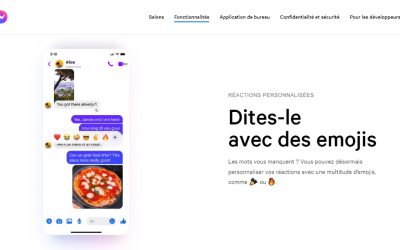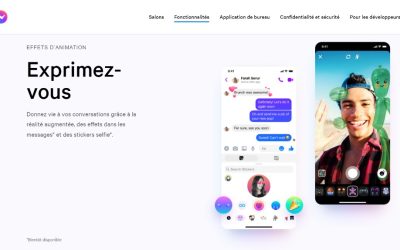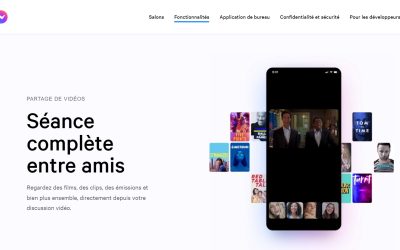How to put Facebook in French?

You wish to give Facebook in French ?
Is your Facebook account in English or the wrong language?
How to put all of Facebook back into French?
It's easy!
In this guide we will look at how to get Facebook back into French.
- How to put Facebook in French on PC / computer
- How to put Facebook in French on phone
It is possible that you have unintentionally changed your language on Facebook.
Or maybe when you updated your Facebook application or your computer or your smartphone the language changed.
Don't panic!
It is very simple to change the language in Facebook.
We will see how to do it with 2 methods: on PC (computer) and on phone (Android, IPhone / iOS).
Article updated in February 2022.
How do I get Facebook back to French on my PC?
For give Facebook in French on PC computer: go to www.facebook.com > log in to your account > Settings and Privacy > Language > Facebook Language select French.
The guide works with all Windows (Windows 10, Windows 11...).
These are the 3 detailed steps to put Facebook in French on your PC:
1. Log on to www.facebook.com then go to Settings

Log on to www.facebook.com > Click Settings.
Stage 1 Take your computer (PC) and open your web browser: Chrome, Firefox, Safari, Edge, Brave...
Type in the address bar the url www.facebook.com .
Fill in your username and password and click on "Log in".
You will be taken to your Facebook news feed.
See you in the Parameters at the top right of your screen by clicking on the down arrow.
Go to step 2.
2. Select Settings and Privacy > Language

Select Settings and Privacy > Language
Step 2 In the Facebook Settings, click on the Settings and Privacy section.
Then select Language at the bottom of the list of choices.
Go to the next step.
3. Click on Edit in Facebook Language and choose French (France)

Facebook Language > Edit > French (France)
Last stage In the Language and Regional Settings section, click on the first choice "Facebook Language".
Click on Edit.
Then select French (France).
And now you've managed to put Facebook back into French on PC !
Let's see now how to put Facebook in French on Android or iPhone.
How do I get Facebook back into French on my phone?
For put Facebook back on your phone in French Language: Open your Facebook mobile application > Settings > Language and Region > Language for Facebook buttons, titles and other text > French.
And here's the 4-step detailed guide (with screenshots) to get Facebook back into French on your phone:
1. Open your Facebook mobile application and go to Settings
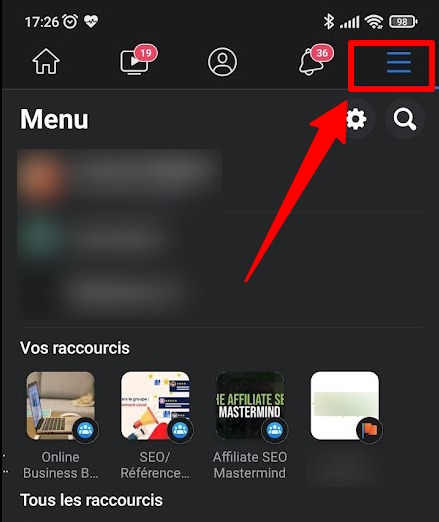
Open your Facebook mobile application > Settings (3 horizontal bars)
Step 1: Take your phone and open your Facebook mobile application.
The guide works for all phones:
- Android Samsung, Huawei, Xiaomi, Oppo, Realme, Vivo...
- Apple : iPhone / iOS
The Facebook mobile application is symbolised by the letter F in white on a blue background.
Once you open the Facebook application you will see your Facebook News Feed.
At the top right of your screen, click on Settings symbolised by the three horizontal lines.
This is the Facebook Settings.
Proceed to step 2.
2. Click on Language and region in Settings and Privacy

In Settings and Privacy, Preferences, select Language and Region
Step 2 If you are in the settings and privacy of your Facebook application, go to the Preferences.
Select Language and region to change the language of Facebook back to French.
Then go to step 3.
3. Select Language for Facebook buttons, titles and other text

Select Language for Facebook buttons, titles and other text
Step 3: In the Language and region section select the first choice :
"Language for Facebook buttons, titles and other texts
Proceed to step 4.
4. Select French
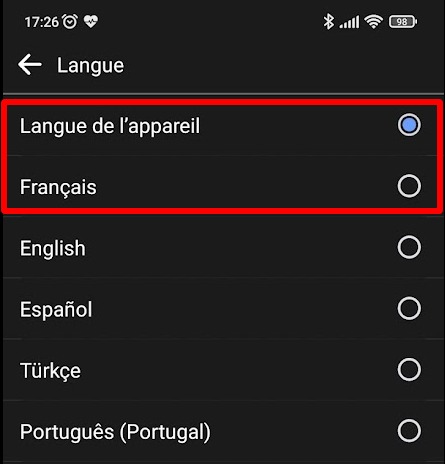
In Language, select French
Step 4 In the Language section select Language of the device if your device is already configured in French.
This option 1 allows you to synchronise your phone's language settings with the language of Facebook.
This can be useful if you want to make sure that when you change the language settings on your phone, you want to apply them to Facebook.
Option 2 "French" allows you to directly choose French as the main language of Facebook.
Congratulations on getting Facebook back into French on your phone!
Conclusion
Now you know how to put Facebook back into French on your PC or your Android or iPhone phone.
With this detailed guide in a few simple steps you can easily change the language of Facebook.
*
You will also be interested in our other Facebook guides :
- How to see birthdays on Facebook?
- How to recover your Facebook account without a phone number or email?
- How to send a poke on Facebook?
Other questions asked
Here are some questions about Facebook in 2022 :
Why don't I have Facebook in French anymore?
You no longer have Facebook in French because you may have changed the language of Facebook or you have updated the Facebook mobile application and the language has changed (English).
To set Facebook back to French on your PC or phone, just go to Facebook settings under Language and region and change the language to French.
You can read the detailed guide above to get Facebook back into French on your computer or phone.
Photo by Anthony Choren on Unsplash
You will also like :

Alice SEGUIN
Alice is the founder of Mediaboss.
Passionate about social networksShe assists many companies in their social media strategy, instant messaging, investment, cryptocurrencies...