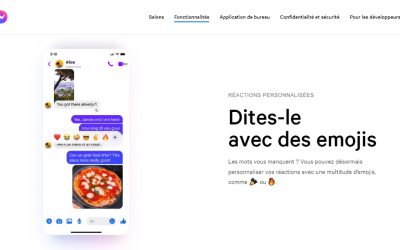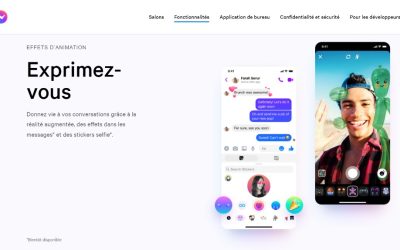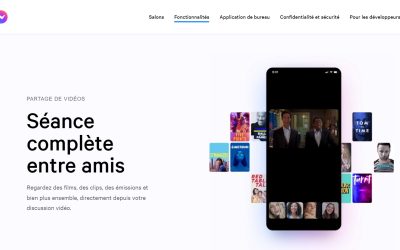Protect yourself on the Internet and access all your services easily with the best VPN !
How to Recover Your Facebook Contacts (3 Steps)

Protect yourself on the Internet and access all your services easily with the best VPN !
You want to retrieve your Facebook contacts on your phone (iPhone or Android) in 2023?
You have lost all your Facebook contacts and want to restore them?
Or simply import your phone contacts on Facebook?
This may be due to a loss, breakdown or change of phone.
Don't move, it's quick and easy.
Fortunately all these social networks (Facebook, Instagram, Snapchat, Twitter...) offer a integrated backup of your contacts.
And the possibility of restoring them in case of problems.
By 2023, Facebook will be the largest social network in the world, with almost 3 billion monthly active users (source: Digital Report WeAreSocial and Hootsuite).
Since 2021, Facebook has been attached to its parent company Meta.
Meta also owns the social network Instagram and the instant messengers Messenger and Whatsapp.
I will explain in this detailed guide how to easily retrieve your Facebook contacts.
Article updated in September 2023.
Do you need a VPN ?YES ! A VPN allows you to be more free and protected on the internet. |
How to recover your Facebook contacts on iPhone and Android in 2023 (3 steps)
To recover your Facebook contacts on iPhone or Android in 2023, open your Facebook mobile application, go to Settings > Import contacts > Activate "Continuous download of contacts" and wait.
At the end of the synchronization process between your phone contacts and Facebook, your contacts will be restored to Facebook.
Note that this procedure works for phones iPhone (iOS) and Android Samsung, Xiaomi, Huawei, Oppo, Realme...
Let's look at the detailed guide in 3 steps (with screenshots) to recover your Facebook contacts in 2023 :
1. Open the Facebook application and go to Settings > Import Contacts
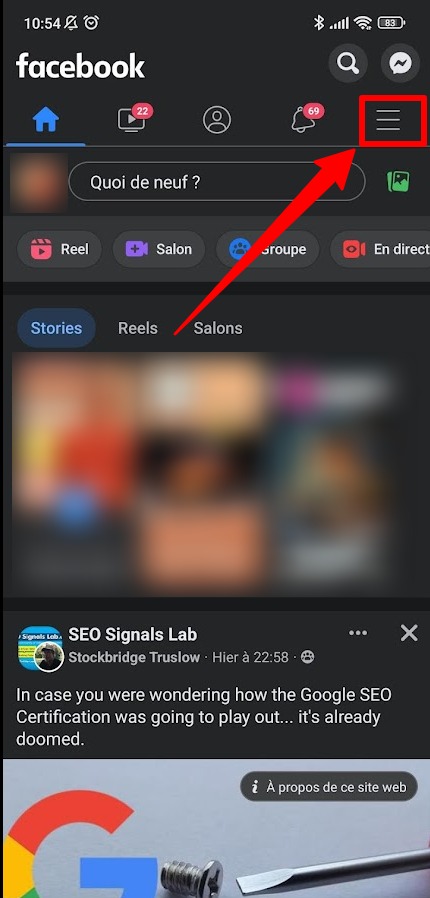
Firstly, open your Facebook mobile application on iPhone or Android.
Then click on the 3 horizontal bars at the top right of your screen to open the Facebook Menu.

Once the Menu is open, select choice 1 "Settings to access the Facebook Settings.
A new screen appears: "Settings and Privacy".
This is where all of Facebook's settings are located, organized by section: Account, Preferences, Audience and Visibility, Permissions, Your Information, Legal...
Go to the "Permissions" section to import your Facebook contacts:

The 'Authorisations' section allows you to: "Manage the information Facebook uses to improve your experience, such as your interests and location".
You can manage your advertising preferences, location, facial recognition, import your contacts, etc.
It is precisely "Import contacts" that you are interested in to get your Facebook contacts.
So select "Import contacts".
Then go to step 2 to download your contacts continuously:
2. Activate the option "Continuous download of contacts" > Start

After clicking on "Import contacts", a "Contacts" window opens.
You will see an option "Continuous download of contacts".
This is the Facebook feature that allows you to retrieve your contacts from your iPhone or Android.
Then activate the "Continuous download of contacts" option by ticking the box.
Go to step 3 to sync your contacts between your iPhone or Android and the Facebook application.
3. Start and allow Facebook to access your contacts

After activating "Continuous download of contacts", a "Find friends" window opens.
Here you will start and allow Facebook to import contacts from your phone.
Select "Start". and an authorisation window opens:

In the "Allow Facebook to access your contacts" window, you have 2 choices: Allow and Do not allow.
To retrieve your Facebook contacts, you must select "Allow"..
Note that you are allowing Facebook to access and use your address book!
This allows the Facebook application to access your contacts stored on your iPhone (iOS) or Android.
After authorising the import of contacts, a new one appears with a progress bar:
"Your contacts are being synchronised".

Depending on the size of your phonebook and the number of friends on your phone, this may take more or less time.
It usually takes less than 1 minute.
Do not leave the Facebook application at this point.
This would cut off the retrieval of your contacts.
At the end of the synchronisation, a new window opens with the list of your imported contacts.
And you can now choose toAdd or remove your contacts as a Friend on Facebook.
Well done! You now know how to get your contacts from Facebook in 2023.
Note that if you leave the "Continuous download of contacts" option enabled, then your new contacts from your iPhone or Android will be automatically added to your Facebook contacts.
However, you will always have the choice to add them as friends or not!
Phone Contacts > Facebook Contacts synchronisation is automatic.
Manage your contacts on the web version of Facebook

Facebook allows you to access the list of your Facebook contacts using a specific URL.
Please note that you must access this URL via your web browser (mobile or pc) and not via the Facebook application.
The Facebook application does not allow you to access your Facebook contact list.
So use a web browser to access this url: Safari, Chrome, Samsung Internet, Firefox, Opera, Edge...
To access the list and management of your Facebook contacts, go here:
At this address you will be taken to an "Import and manage your contacts" screen.
Bottom of the page click on "View contacts you have imported from Messenger"..
NB: Messenger and Facebook share the same contact directory because Messenger and Facebook belong to the same parent entity: Meta (since 2021).
After clicking on "View contacts you have imported from Messenger", the list of your Facebook contacts appears below.
You see the number of imported contacts (example here: "136 contacts").
This is where you manage your Facebook contacts: edit, delete...
Conclusion
You need to recover your contacts in the event of a breakdown, problem or change of telephone in 2023...
Don't panic, the method detailed above allows you to recover your contacts from your iPhone or Android in 3 quick steps:
- Open your Facebook app and go to Settings > Import Contacts
- Activate "Continuous download of contacts".
- Allow Facebook to access your phone contacts and wait
It's quick and easy!
My advice: remember to regularly clean, edit and delete your Facebook contacts to keep your Facebook account clean and easy to manage.
Good recovery 🙂
*
Other questions asked about Facebook :
I've lost all my Facebook contacts in 2023. What can I do?
If you have lost all your Facebook contacts in 2022, you can easily find them by enabling continuous downloading of your contacts on Facebook :
- Open your Facebook application on iPhone or Android
- Go to Settings > Import Contacts
- Activate "Continuous download of contacts".
- Wait until the restoration of contacts is complete
- To view and manage your Facebook contacts, open a web browser and go to this Facebook link (via the web version of Facebook)
For more details on the procedure see the guide above (with screenshots).
How can I recover Facebook contacts deleted in 2023?
To recover your deleted Facebook contacts in 2022, you need to synchronise contacts between your iPhone or Android and your Facebook application.
Activate the "Continuous download of contacts" option in Settings > Import contacts.
Let the restore run and normally your deleted Facebook contacts are restored from your phone contacts.
Follow this Facebook link (via the web version of Facebook) to view and manage your Facebook contacts.
*
And you will also be interested in our other guides Facebook 2022 :
- How to Delete a Messenger Conversation from the Recipient (4 Steps)
- How To Change Your Profile Picture On Messenger (3 Easy Steps)
- How to Create a Group on Messenger (5 Easy Steps)
Do not hesitate to contact us contact if you have any comments or questions on the subject.
Protect yourself on the Internet and access all your services easily with the best VPN !
You will also like :

Alice SEGUIN
Alice is the founder of Mediaboss.
Passionate about social networksShe assists many companies in their social media strategy, instant messaging, investment, cryptocurrencies...
Find me on my social networks, the Mediaboss Substack and on Pinterest :